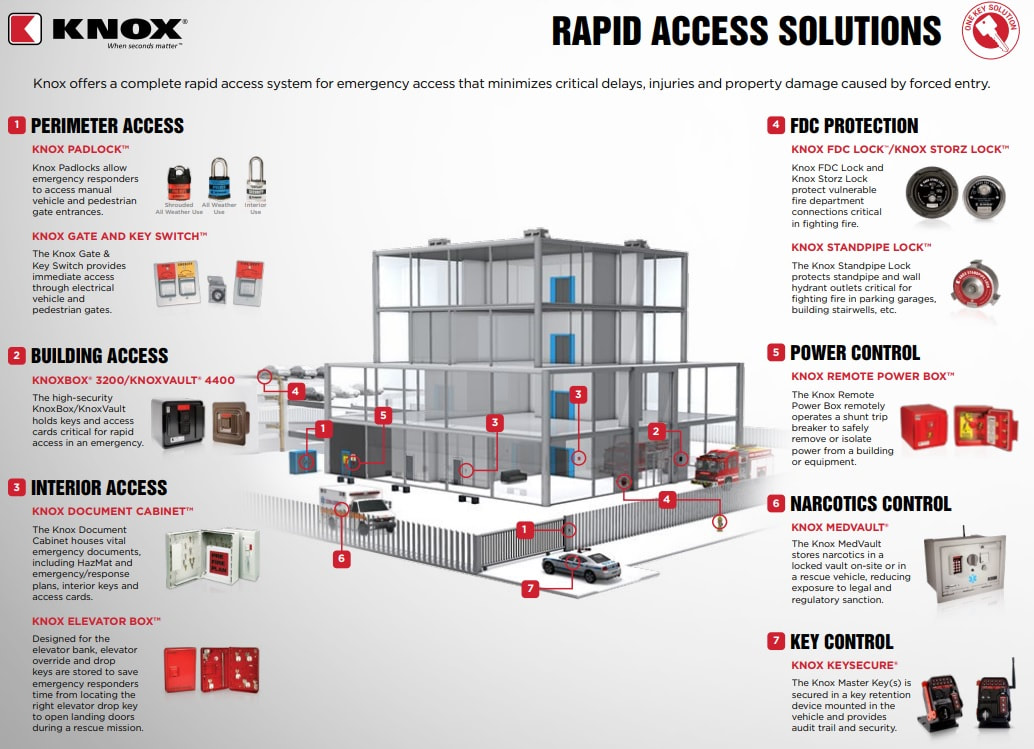Bushkill Township Volunteer Fire Company Knox Box Information

Bushkill Twp. Vol. Fire Co. is proud to introduce a Knox Box program to the Bushkill Township community. This program securely keeps property keys in a safe & secure box for your residence or business on your building.
You may be asking how does a KnoxBox work? It is simple and we will explain below!
1. The fire company gets dispatched to your address for an alarm/fire emergency.
2. A firefighter uses his code in the KeySecure to release the KnoxBox Key.
3. The firefighter then opens the KnoxBox and retrieves the property key(s) and opens the door without damage.
4. Firefighting investigation or operations can begin instantly.
1A. If there is an EMS call & noone can make it to the door, the EMS would dispatch the fire company to open the door for a medical emergency.
The Knox Home Boxes are perfect for those that may have trouble getting to a door in an emergency or disabled. The Knox HomeBox program is not limited to the examples and will work for any homeowner that wants to join the program. Please see the video below.
For those with gates on their properties, there are also gate & key switches & padlock options.
There are commercial boxes, elevator boxes, and document boxes to keep important information safe & secure should we need it during an emergency.
If you are a homeowner or business & would like to secure your property or learn more about Knox Boxes, follow the steps and links below.
Support videos: https://www.knoxbox.com/Support/Videos Document Library: https://www.knoxbox.com/Support/Documents
EVERYONE MUST sign up for a free account on the KnoxBox.com website. After adding Knox products to your cart, a request will be sent to the fire company to approve your Knox order. Once approved, you will then be able to checkout and purchase your products.
Everyone will need to select the state of Pennsylvania after clicking "Choose your local fire department agency" in the top left header of the Knox Box website. Then select Bushkill Twp Vol Fire Co (Nazareth PA) and click search. You will then be able to see which section of Knox products you want, including HomeBox, Fire Department Connections, and the main Knox Box store. The Main Store (1st of the 3 selections) will allow you to purchase large residential multi-key boxes, commercial boxes, gate key switches & padlocks, elevator boxes and more.
*For the Knox Box HomeBox program*
Go to the Knox Box HomeBox website (For single-key boxes)
*For multi-key residential boxes only*
Go to the Knox Box residential boxes website (For multi-key boxes)
*For commercial property boxes*
Go to the Knox Box commercial boxes website
*Fire Department Connection Knox Caps*
Go to the Knox Fire Dept. Connection website Choose between Knox caps or stand pipe connections
*Gate Key Switches & Padlocks*
Go to the Knox Box gate key switches & padlocks website
*Knox Elevator box*
Go to the Knox elevator box website
*Knox Document Cabinets*
Go to the Knox document cabinet website
*Knox Remote Power Box*
Go to the Knox Remote Power Box website
*Knox Box Accessories*
Go to the Knox Box Accessories website
You may be asking how does a KnoxBox work? It is simple and we will explain below!
1. The fire company gets dispatched to your address for an alarm/fire emergency.
2. A firefighter uses his code in the KeySecure to release the KnoxBox Key.
3. The firefighter then opens the KnoxBox and retrieves the property key(s) and opens the door without damage.
4. Firefighting investigation or operations can begin instantly.
1A. If there is an EMS call & noone can make it to the door, the EMS would dispatch the fire company to open the door for a medical emergency.
The Knox Home Boxes are perfect for those that may have trouble getting to a door in an emergency or disabled. The Knox HomeBox program is not limited to the examples and will work for any homeowner that wants to join the program. Please see the video below.
For those with gates on their properties, there are also gate & key switches & padlock options.
There are commercial boxes, elevator boxes, and document boxes to keep important information safe & secure should we need it during an emergency.
If you are a homeowner or business & would like to secure your property or learn more about Knox Boxes, follow the steps and links below.
Support videos: https://www.knoxbox.com/Support/Videos Document Library: https://www.knoxbox.com/Support/Documents
EVERYONE MUST sign up for a free account on the KnoxBox.com website. After adding Knox products to your cart, a request will be sent to the fire company to approve your Knox order. Once approved, you will then be able to checkout and purchase your products.
Everyone will need to select the state of Pennsylvania after clicking "Choose your local fire department agency" in the top left header of the Knox Box website. Then select Bushkill Twp Vol Fire Co (Nazareth PA) and click search. You will then be able to see which section of Knox products you want, including HomeBox, Fire Department Connections, and the main Knox Box store. The Main Store (1st of the 3 selections) will allow you to purchase large residential multi-key boxes, commercial boxes, gate key switches & padlocks, elevator boxes and more.
*For the Knox Box HomeBox program*
Go to the Knox Box HomeBox website (For single-key boxes)
*For multi-key residential boxes only*
Go to the Knox Box residential boxes website (For multi-key boxes)
*For commercial property boxes*
Go to the Knox Box commercial boxes website
*Fire Department Connection Knox Caps*
Go to the Knox Fire Dept. Connection website Choose between Knox caps or stand pipe connections
*Gate Key Switches & Padlocks*
Go to the Knox Box gate key switches & padlocks website
*Knox Elevator box*
Go to the Knox elevator box website
*Knox Document Cabinets*
Go to the Knox document cabinet website
*Knox Remote Power Box*
Go to the Knox Remote Power Box website
*Knox Box Accessories*
Go to the Knox Box Accessories website